Taper : Modifier
Taper - superclass: modifier; super-superclass:MAXWrapper - classID: #(32, 0) 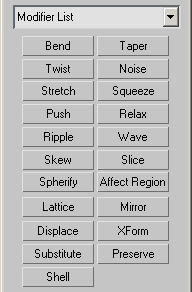
Constructor
taper ... Properties
<Taper>.amount Float default: 1.0 -- animatable The extent to which the ends are scaled. Amount is a relative value with a maximum of 10.
<Taper>.curve Float default: 0.0 -- animatable, alias: curvature Applies a curvature to the sides of the Taper gizmo, thus affecting the shape of the tapered object.
Positive values produce an outward curve along the tapered sides, negative values an inward curve.
At 0, the sides are unchanged.
<Taper>.primaryaxis Integer default: 2 The central axis or spine of the taper:
0- X
1- Y
2- Z
<Taper>.effectaxis Integer default: 2 The axis, or pair of axes, indicating the direction of the taper from the primary axis.
The available choices are determined by the choice of primary axis.
The effect axis can be either of the two remaining axes, or their combination.
If the primary axis is X, the effect axis can be Y, Z, or YZ.
0- Z
1- Y
2- ZY
<Taper>.symmetry Boolean default: false -- animatable When on, produces a symmetrical taper around the primary axis. A taper is always symmetrical around the effect axis.
<Taper>.limit Boolean default: false -- booleanEnables/disables upper and lower limits for the taper effect.
<Taper>.upperlimit Float default: 0.0 -- animatable, alias: Upper_Limit The upper limit boundaries in world units from the taper center point, beyond which the taper no longer affects the geometry.
<Taper>.lowerlimit Float default: 0.0 -- animatable, alias: Lower_Limit The lower limit boundaries in world units from the taper center point, beyond which the taper no longer affects the geometry.
<Taper>.center Point3 default: [0,0,0] -- animatable At this sub-object level, you can translate and animate the center, altering the Taper gizmo’s shape, and thus the shape of the melted object
<Taper>.gizmo SubAnim At this sub-object level, you can transform and animate the gizmo like any other object, altering the effect of the Taper modifier.
Translating the gizmo translates its center an equal distance.
Rotating and scaling the gizmo takes place with respect to its center.
<Taper.Gizmo>.position Point3 default: [0,0,0] -- animatable The position of the taper gizmo.
<Taper.Gizmo>.rotation Quat default: (quat 0 0 0 1) -- animatable The rotation of the taper gizmo.
<Taper.Gizmo>.scale Point3 default: [1,1,1] -- animatable The scale of the taper gizmo.