ChamferCyl : GeometryClass
ChamferCyl - superclass: GeometryClass; super-superclass:node - classID: #(2073711726, 564414113) 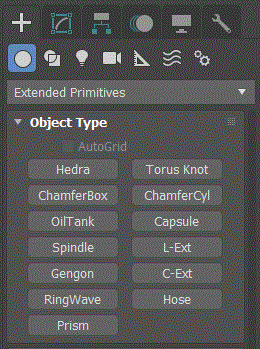
Constructor:
chamferCyl... Properties:
<ChamferCyl>.radius Float default: 0.0 -- animatable; worldunits; The radius of the chamfered cylinder.
<ChamferCyl>.height Float default: 0.0 -- animatable; worldunits; The dimension along the central axis.
Negative values create the chamfered cylinder below the construction plane.
<ChamferCyl>.Fillet Float default: 0.0 -- animatable; worldunits; Slices off the edges of the chamfered cylinder.
The higher the number, the more filleted the cylinder becomes.
<ChamferCyl>.Height_Segments Integer default: 1 -- animatable The number of divisions along the corresponding axis.
<ChamferCyl>.Fillet_Segments Integer default: 1 -- animatable The number of segments in the filleted edges of the box.
Adding fillet segments curves the edges, producing a chamfered cylinder.
<ChamferCyl>.sides Integer default: 12 -- animatable The number of sides around the chamfered cylinder.
Higher numbers shade and render as true circles with Smooth on.
Lower numbers create regular polygonal objects with Smooth off.
<ChamferCyl>.Cap_Segments Integer default: 1 -- animatable The number of concentric divisions along the center of the chamfered cylinder's top and bottom
<ChamferCyl>.smooth booleanclass default: true -- animatable When on, blends the faces of the chamfered cylinder, creating a smooth appearance in rendered views.
<ChamferCyl>.smooth_on booleanclass default: true -- animatable Alias for .smooth :
<ChamferCyl>.SliceOn booleanclass default: false -- animatable Turn on/off the slice function.
<ChamferCyl>.slice_on booleanclass default: false -- animatable Alias for .SliceOn :
<ChamferCyl>.Slice_From Float default: 0.0 -- animatable, angle Sets the starting angle (on the local Z-axis) for slicing.
<ChamferCyl>.Slice_To Float default: 0.0 -- animatable, angle Sets the angle (on the local Z-axis) to slice to.
<ChamferCyl>.mapCoords booleanclass default: true -- boolean Type In Properties:
Available in 3ds Max 2018 and higher: These properties reflect the parameters on the Keyboard Entry rollout for each geometry object. These parameters can be set on any existing object.
<ChamferCyl>.typeinCreationMethod Integer default: 1 -- integer; Creation_MethodGets or sets the Creation Method. Possible values are:
- 0 = Edge
- 1 = Center
<ChamferCyl>.typeInHeight Float default: 0.0 -- float; Height Gets or sets the height Keyboard Entry value.
<ChamferCyl>.typeInRadius Float default: 0.0 -- float; RadiusGets or sets the radius Keyboard Entry value.
<ChamferCyl>.typeInPos Point3 default: [0,0,0] -- point3; Type_in_PositionGets or sets the Keyboard Entry position values as a Point3.
<ChamferCyl>.typeInFillet Float default: 0.0 -- float; FilletGets or sets the fillet Keyboard Entry position value.
Interfaces:
Interface:realWorldMapSizeInterface Properties:
.realWorldMapSize: boolean : Read|Write Enables/disables the real-world map size option.
Available in 3ds Max 8 and higher.