Box : GeometryClass
Box - superclass: GeometryClass; super-superclass:node - classID: #(16, 0) 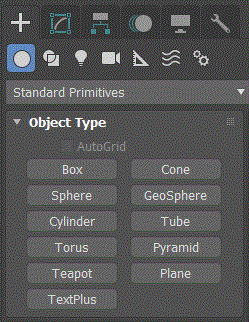
Constructor
box... Properties:
<Box>.length Float default: 25.0 -- animatable, worldunits Sets the length of the box object.
<Box>.width Float default: 25.0 -- animatable, worldunits Sets the width of the box object.
<Box>.height Float default: 25.0 -- animatable, worldunits Sets the height of the box object.
<Box>.lengthsegs Integer default: 1 -- animatable, alias: Length_Segments Sets the number of divisions along the length of the object.
<Box>.widthsegs Integer default: 1 -- animatable, alias: Width_Segments Sets the number of divisions along the width of the object.
<Box>.heightsegs Integer default: 1 -- animatable, alias: Height_Segments Sets the number of divisions along the height of the object.
<Box>.mapcoords BooleanClass default: false -- alias: Generate_Texture_Coords When on, generates coordinates for applying mapped materials to the box.
Type In Properties:
Available in 3ds Max 2018 and higher: These properties reflect the parameters on the Keyboard Entry rollout for each geometry object. These parameters can be set on any existing object.
<Box>.typeinCreationMethod Integer default: 0 -- integer; Creation_MethodGets or sets the Creation Method. Possible values are:
- 0 = Box
- 1 = Cube only the typeInLength property is used.
<Box>.typeInHeight Float default: 0.0 -- float; Height
<Box>.typeInLength Float default: 0.0 -- float; Length
<Box>.typeInWidth Float default: 0.0 -- float; WidthGets or sets the Keyboard Entry values for height, length, and width.
<Box>.typeInPos Point3 default: [0,0,0] -- point3; Type_in_PositionGets or sets the Keyboard Entry position values as a Point3.
Interfaces:
Interface:realWorldMapSizeInterface Properties:
.realWorldMapSize: boolean : Read|Write Enables/disables the real-world map size option.
Available in 3ds Max 8 and higher.