Wind : SpacewarpObject
Wind - superclass: SpacewarpObject; super-superclass:node - classID: #(938558, 0) 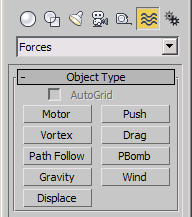
Constructor:
wind... Properties:
<Wind>.strength Float default: 1.0 -- animatable Increasing Strength increases the wind effect. Strength less than 0.0 creates a suction. It repels particles moving in the same direction and attracts particles moving in the opposite direction. When Strength is 0.0, the Wind warp has no effect.
<Wind>.decay Float default: 1.0 -- animatable When Decay is set to 0.0, the Wind warp has the same strength throughout world space. Increasing the Decay value causes wind strength to diminish as distance increases from the position of the Wind warp object.
<Wind>.windtype Integer default: 0; Wind_Type Sets the type of wind:
0- Planar
1- Spherical
<Wind>.turbulence Float default: 1.0 -- animatable Causes particles to change course randomly as the wind blows them. The greater the value, the greater the turbulence effect.
<Wind>.frequency Float default: 1.0 -- animatable When set greater than 0.0, causes turbulence to vary periodically over time. This subtle effect is probably not visible unless your bound particle system generates a large number of particles.
<Wind>.scale Float default: 0.0 -- animatable Scales the turbulence effect. When Scale is small, turbulence is smoother and more regular. As Scale increases, turbulence grows more irregular and wild.
*.scale* property name collides with the node-level *.scale* property. In order to access the Wind Space Warp's Scale property, you should use *<Wind>.baseobject.scale* instead.<Wind>.showRange Boolean default: false When on, and when the *decay* value is greater than zero, icons appear in the viewports that represent the range at which the force of wind is half the maximum value.
<Wind>.iconsize Float default: 10.0 -- animatable; Icon_Size Size of the Wind warp object icon, in active units.
<Wind>.hoopson Boolean default: false; Hoops_On When turned on, icons appear in the viewports that represent the range at which the force of wind is half the maximum value. When you use the Planar option, the indicators are two planes; when you use the Spherical option, the indicator is a double-hooped sphere.
Associated Methods
bindSpaceWarp <node> <wind_node> Associated Binding Modifier
WindBinding This modifier is automatically created by the bindSpaceWarp() method, and is not otherwise creatable by MAXScript. There are no properties associated with this binding modifier.