In the Channel Box you can set a key for a single object attribute, or for all the keyable attributes.
Set a key for one attribute
- Select the object.
- Click the Time Slider frame number where you want to set the key.
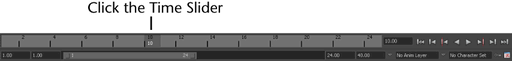
- Click the attribute name to select it.
For example, click Translate X.
- Type the value of the attribute and press Enter.
For example, enter 10 and press Enter.
- Do one of the following
- In the Channel Box, select Channels > Key Selected.
or
- Right-click the attribute name or text box and select Key Selected.
This sets the key for the object attribute value you specified.
Set a key for all attributes
- Click the Time Slider frame number where you want to set the key.
- Enter values for the desired attributes in the Channel Box. Press Enter after entering the attributes.
- Do one of the following
- In the Channel Box, select Channels > Key All Keyable.
or
- Right-click the attribute name or text box and select Key All Keyable.
This sets the key for all the object attribute values displayed in the Channel Box.
You can key the same attribute value for two or more objects. Select the objects, click the frame, enter the value in the text box, then select Channels > Key Selected.
You can also key multiple attribute values for multiple objects. Follow the instructions in the previous paragraph, only select several attribute text boxes using Ctrl- or Shift-click before typing the numerical entry.