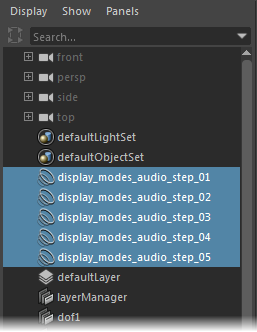If you import a sound file into your scene, and decide later that you no longer need that soundtrack, delete the audio file from the Volume menu in the Playback Options.
To delete an audio file from your scene do one of the follwoing
- Expand the Delete Sounds rollout from the Audio menu in the Animation menu set (F4).
- Right-click the Volume icon
 in the
Playback Options and expand the
Delete Sounds rollout, where you can view a list of the sounds saved in the scene. Select the sound you want to delete.
in the
Playback Options and expand the
Delete Sounds rollout, where you can view a list of the sounds saved in the scene. Select the sound you want to delete.
The audio file is removed from your scene file.
Note: If you want to temporarily stop the audio from playing, you can also mute it or turn off the sound in the Volume menu.
You can also remove sounds from Outliner, or use commands in the Edit menu on the main menu bar.