To set a breakdown key
- In the Graph Editor Keys menu, select to open the Insert key options window.
Breakdowns are special keys that maintain proportional time relationships with neighboring keys.

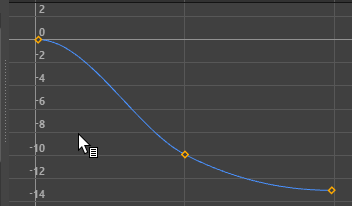
In the first example, a normal key is inserted and a neigboring key is moved. In the second example, a breakdown key is inserted, and the neighboring key is moved, and this time the inserted key adjusts to accommodate the change in the shape of the curve. Note that the breakdown key is solid green.
In the following example, if a key at frame 11 is moved forward to speed up the action, and so the breakdown at time 17 also moves forward to maintain a smooth transition to the key at 24, which does not move.
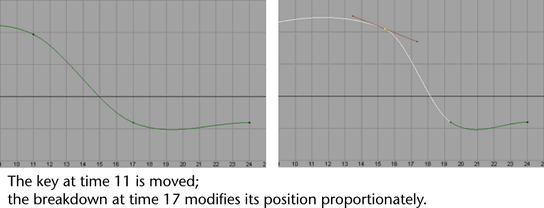
Breakdowns that do not have adjacent keys are unbounded. These work like regular keys when you place, edit, and move them. Breakdowns have editable tangents. When one or more Breakdowns are bounded by regular keys, the Breakdowns modify their position in time to reflect any changes to the time positions of the regular, bounding, keys. For more information, see Set Breakdowns.
