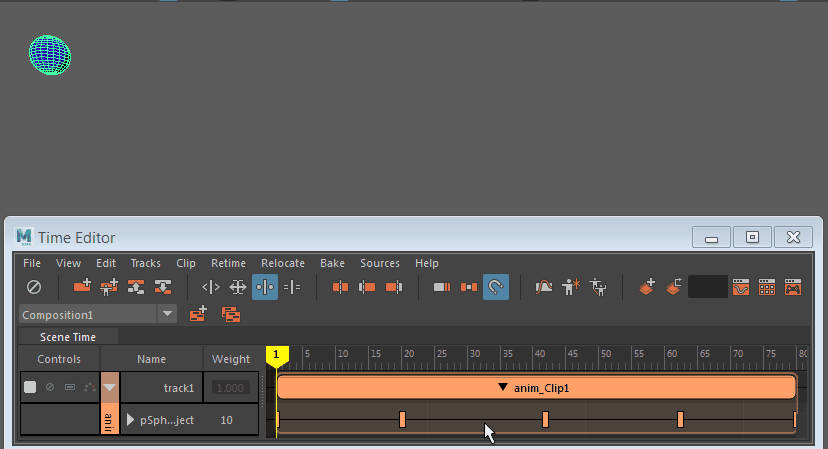
If you delete a clip in the
Time Editor, its animation disappears, but the original animation is still in the scene. Select
Apply to Scene in the
Time Editor
Sources menu to restore the animation to the scene and the object is animated once more.
Note: The Source folder is also found in the
Outliner.
To create a new
Time Editor animation clip, select the object and choose
Create Clip from Selection
 in the
Time Editor menu bar.
in the
Time Editor menu bar.