These options control which components of an animation curve are available for selection and editing.
Note: When you select components of an animation curve in the graph view of the
Graph Editor, a box appears in the
Outliner corresponding to the attribute whose components are currently selected.
- All
-
Enables selection of any of the components of an animation curve.
- Only Curve
-
Constrains your selection to only animation curve segments.
- Curve
-
Constrains your selection to animation curve segments. To select a curve, click (or drag-select) the curve between two keys to select it, then click again to move it.
 Note: Curve selection is on by default.
Note: Curve selection is on by default. - Key
-
Constrains your selection to keys.
- In Tangent
-
Constrains your selection to the in tangents of a key. In tangents are the tangents that describe the shape of the curve segment entering a key.
- Out Tangent
-
Constrains your selection to the out tangents of a key. Out tangents are the tangents that describe the shape of the curve segment leaving a key.
Note: To select a tangent when the Key and Curve selections are disabled, you must select View > Tangents > Always. - Pre-Select Highlight
-
Turns on pre-selection highlighting for curves, segments, tangents, and keys in the graph view, giving you visual feedback on what you are about to select.See also Turn on Pre-selection highlighting in the Graph Editor.
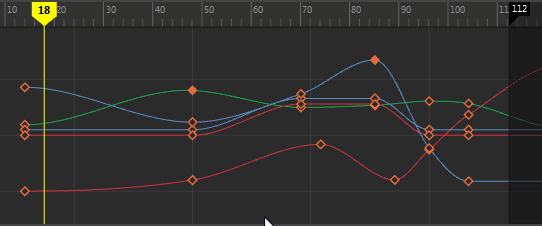
- Snap Time to Selection
-
 When this option is on, the current time marker snaps to any key you select. Hotkey: Alt + / (forward slash)
When this option is on, the current time marker snaps to any key you select. Hotkey: Alt + / (forward slash)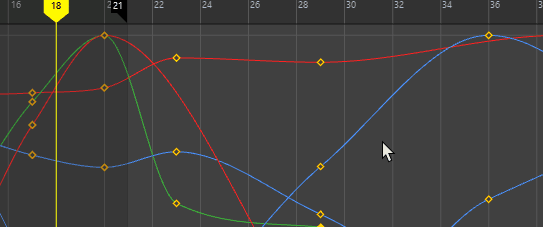
Compared behavior between Snap Time to Selection off, followed by on
This setting is disabled by default.