
Use the Blue Pencil Layer Manager to control the properties of each layer. You can create, delete, hide, rearrange Layers.
To open the Blue Pencil Layer Manager
- Double-click the Blue Pencil icon in the Last Used tool area of the Tool Box to open the Blue Pencil Tool Settings and scroll down to the Layers section.
Add a layer to the Blue Pencil Layer Manager
- Draw in the scene. If no layer exists a layer is created for the current camera view.
- You can also click the
Add New Layer icon
 .
.
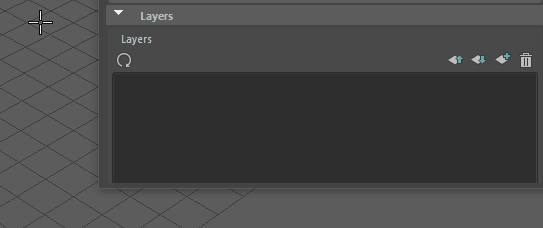
Layers are grouped under the camera they are assigned. Layers are arranged in the Layer Manager the same way as they appear in the Viewport draw order. For example, a layer at the top of the Layer Manager displays as the top layer in the Viewport.
Show or hide Blue Pencil layers in the Viewport
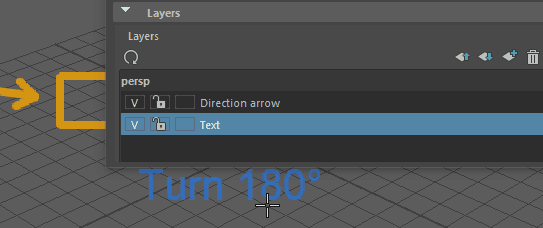
Lock or unlock a layer from editing
Click
Lock ( ) or
Unlock (
) or
Unlock ( ) on the associated layer to toggle the editability of the selected layer.
) on the associated layer to toggle the editability of the selected layer.
Reassign a layer to a different camera
Rename a layer
Double-click the layer and enter a new name.