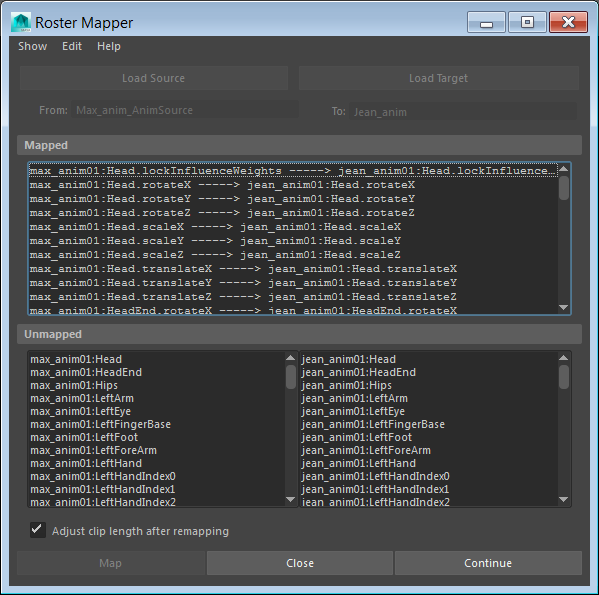You can remap animation by dragging an Animation Source from the outliner onto a clip.
To remap animation with an Animation Source
- Ensure that there is a skeleton or rig in your scene for the new Animation Source to act on.
- In the
Time Editor menu bar, select
. A list of the Animation Sources in the scene appears.
Note: If your scene contains no Animation Sources you must add some. See Creating Animation Sources in the Time Editor Animation Source topic.
- Select an Animation Source. (You can also expand timeEditor in the Outliner to view all Animation Sources in the scene.)
- Middle-Mouse-drag the Animation Source you want to share onto a clip already driving your character.
- Activate Adjust Clip Length After Remapping to trim the new animation clip to the length of the animation. Click Continue.