To mute or unmute keys
- Open the Dope Sheet or Graph Editor.
- In the Outliner area, select the animation channel that has the key you want to mute.
- In the view area, select the key you want to mute.
- Do one of the following:
- If the current key is not muted, select
Keys > Mute Key.
The current key now no longer contributes to the animation on its channel. In the Graph Editor or Dope Sheet, Mute appears under the current animation channel’s name in the outliner and a Mute curve with keys appears in the view area. Keys that are muted turn black to indicate their locked state.

The Mute curve has the same number of keys and they are positioned the same as those on its animation channel.
- If the current key is muted, select
Keys > Unmute Key.
The current key now contributes to the animation on its channel. Unmuting a key does not remove the Mute curve. To remove the Mute curve from the current animation channel, see Mute channels.
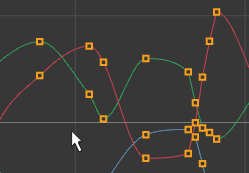
- If the current key is not muted, select
Keys > Mute Key.