Parenting objects is way you can temporarily associate objects with other objects, so for example, if you translate the parent object, the child-objects follow.
To parent an object
- Shift-select a group of objects. The last object you select will be the parent. In this example, it is the yellow sphere.
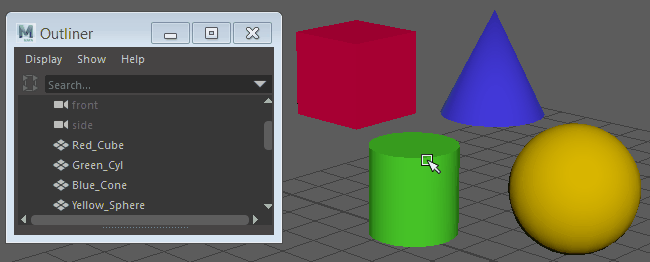
- Still holding Shift, press P. The last object selected, in this example the Yellow Sphere, becomes the parent of the other objects in the selection. You can transform any parented object individually, but when you move the parent object, the child objects move as well.
These changes are reflected in the Outliner, where the child-objects are seen when you expand the parent object.
You can set different options for Parenting, such as setting the Parent Method, in the Parent options.
To unparent an object
- Select the object you want to remove from the parent group., in this example, the green cylinder.
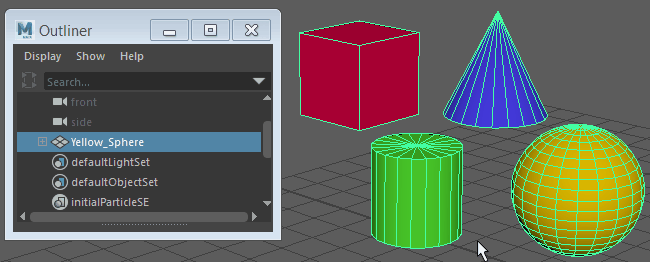
- Press Shift+P to exclude the selected object from the Parent group.
These changes are reflected in the Outliner, where the child-objects are seen when you expand the parent object.
You can set different options for Parenting, such as setting the Unparent Method, in the Unparent options.
To remove only a single instance of a shape from a parent, specify the path to the shape. If there is a single parent, then the object is deleted from the scene.