You can perform numeric calculations and percentage-based calculations in the Component Editor and Attribute Spread Sheet in multiple cells at once.
To perform a calculation
- Select the cells to operate on.
- In the active cell, enter the operation prefixes and values.
- Press Enter.
All selected cells get a new value specified by the operation.
Examples
To add a value to selected cells
- Select the cells to operate on.
- Enter +=4.0 into the active cell.
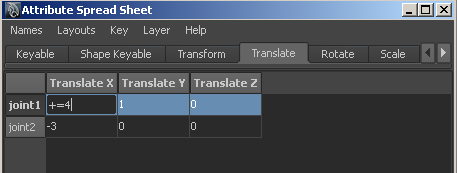
The selected cells increase by 4.0.
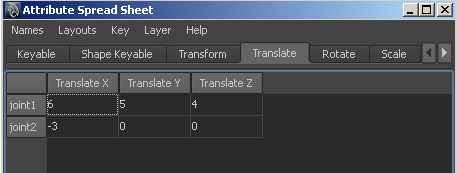
To subtract a percentage from selected cells
- Select the cells to operate on.
- Enter -=50% into the active cell.
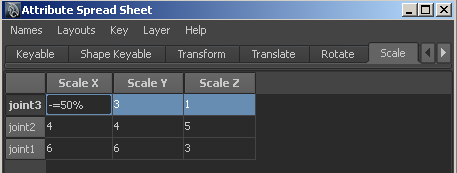
The selected cells decrease by half their current value.

Note:
Some values are subject to limitations and may not change to the desired value because they are bounded by other factors.