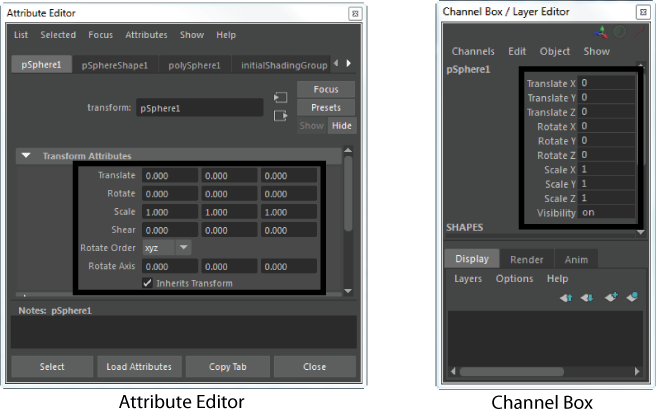Tool Box tools are useful for moving, scaling, and otherwise transforming objects in a freehand mode, but sometimes you want to more precisely transform objects or components, using numeric values. This can be done by means of the Channel Box, Attribute Editor, or Component Editor.
The Channel Box and Attribute Editor are both useful for setting specific X, Y, and Z values for translate, scale, and rotate transformations. For example, you can quickly move an object back to an origin point by setting translate values to 0, 0, 0.
The Component Editor is used for more advanced operations in character animation, object deformation, and nParticle behavior. For example, you can precisely edit skin weighting around the joints of a character rig, or fine-tune the effects of a deformer on an object.