When using the
Move Tool and various creation tools, you can snap to existing objects in the scene.
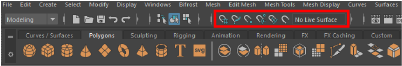
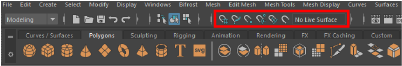
To snap a move, middle-click the object you want to snap to. To deactivate snapping behavior, click the Status Line icon again.
| To snap to... | Hold | Or turn on this icon in the Status Line (toolbar) |
|---|---|---|
|
Grid intersections |
x |
|
|
Curves |
c |
|
|
CV, vertex, or pivot |
v |
|
|
Center of a geometry |
 |
|
|
View plane |
|
|
|
Surface |
 |
|
| Click the icon again to toggle snapping off. | ||
Note: If you have snapping turned on and drag an arrow on the
Move manipulator (as opposed to the center), the manipulator snaps to the first available point along that axis.