- Select Create > Measure Tools > Distance Tool.
- Click two points on the an orthographic grid view or hold down
V to activate vertex snapping and click on two polygonal vertices.
Maya creates two locators with a distance measurement. You can select and move the locators to edit the measurement.
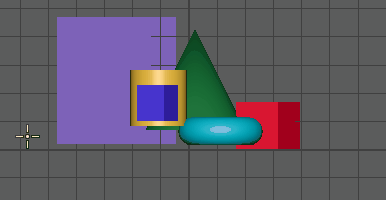 Note: The default measurement unit is centimeters. You can set other units in the Working Units section of the Settings Preferences ().
Note: The default measurement unit is centimeters. You can set other units in the Working Units section of the Settings Preferences ().If you snap a measurement locator to an object, the locator moves with the object.