The Particle Density attributes can be found in the bifrostAeroProperties attributes.
- FLIP
- Controls the number of particles used to calculate the simulation. The particle count per voxel is the cube of this value. For example, specifying 2 results in 8 particles per voxel (23 = 8). Do not use a value less than 1.0.
- Render
- Controls the number of render particles per render voxel. The render particles are not simulated directly but are used for display and rendering, and get advected by the simulation that is calculated using the FLIP particles. Using a higher render particle count allows for more visual detail while still using a coarser simulation. As for FLIP Particle Density, the particle count per voxel is the cube of the value entered here. Do not use a value less than 1.0.
- Reduce Flow Noise
-
Increases the smoothness of aero voxel renderings. This is most effective when smoke spreads out over large volumes, resulting in insufficient particle sampling.
You should activate this option only for the final pass, rather than when experimenting with simulation settings. This is because it greatly increases the number of particles. In addition, it affects only render particles, not FLIP particles.
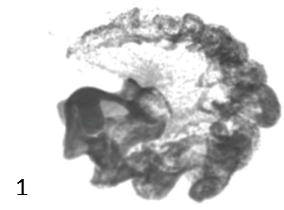
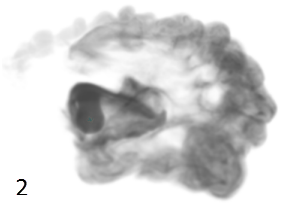
- Reduce Flow Noise off.
- Reduce Flow Noise on.