This section contains attributes to control the hair shading or color.
- Hair Color
-
The base color for hairs. The final color used is determined after the Hair Color Scale and randomization parameters are applied. Also individual hair clumps may override the Hair Color.
Use the Hair Color map button next to this attribute to map a texture to the hair color to create different hair shading looks. The following image uses a black and white checker texture mapped to the Hair Color attribute.
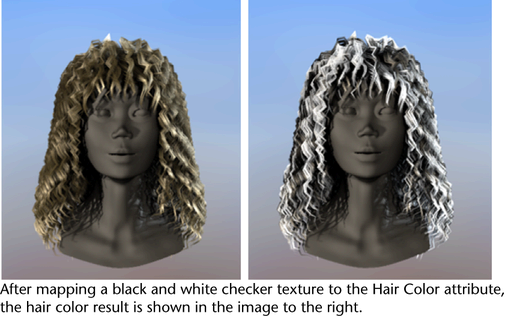
- Hair Color Scale
-
Hair Color defines the global color of the hairs from root to tip. The left of the graph is the root and the right is the tip.

Advanced ramp features exist. For more information, see Applying textures to a ramp.
- Opacity
-
The Opacity attribute controls the overall transparency of the hair; a value of 0 is fully transparent and 1 is fully opaque.
- Translucence
-
This allows light to filter through hair for a softer effect.
- Specular Color
-
This is the input color for specular highlights.
- Specular Power
-
This allows light to filter through hair for a softer effect.
- Cast Shadows
-
This causes the hair to cast shadows (depth map only).
Color Randomization
Use these settings to randomize the hair color.
- Diffuse Rand
-
A diffuse brightness randomization between hairs in a clump.
- Specular Rand
-
A specular brightness randomization between hairs in a clump.
- Hue Rand
-
A random deviation in hue of hairs.
- Sat Rand
-
A random deviation in color saturation of hairs.
- Val Rand
-
A random deviation in brightness value of hairs.