Using XGen variables, you can specify locations for user, local, and global file repositories for expression and archive files.
Use the following key and value pairs to set these file locations:
| Key | Default Value | Purpose |
| GlobalRepo |
/tmp/xgen/expressions /tmp/xgen/archives /tmp/xgen/fxmodules |
Global repository location |
| LocalRepo |
tmp/xgen/expressions /tmp/xgen/archives /tmp/xgen/fxmodules |
Local repository location |
| UserRepo |
${HOME}/xgen/expressions ${HOME}/xgen/archives ${HOME}/xgen/fxmodules |
User repository location |
You can use a config.txt to set these environment variables or set them manually. In either case, the directory structure must contain an xgen parent directory with expressions, archives, and fxmodules sub-directories.
Specify file locations using a configuration file
By default, XGen uses the XGEN_CONFIG_PATH environment variable for configuring file locations. It must point to a directory containing a config.txt properties file. The following image is an example config.txt:
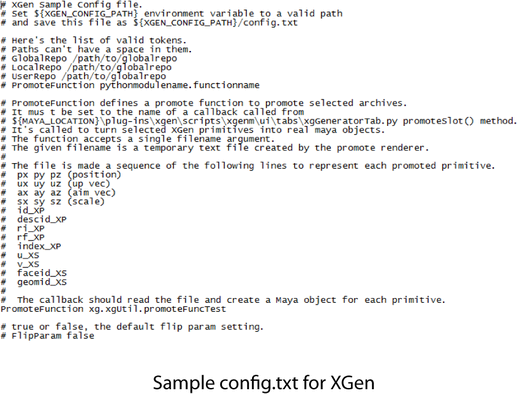
Specify custom locations for Global or Local file repositories
To set the Global or Local file repositories to a custom location, you must create a directory structure that is the same as the default xgen directory. For example, create an xgen directory with expressions, archives, and fxmodules sub-directories in the custom location. The XGEN_CONFIG_PATH environment variable must point to the custom location.