- Brush Mode
-
Specifies how the brush stroke applies the smoothing effect to hairs in the brush radius.
Hotkey: Pressing N Toggles between Global and Local modes.
- Global
- Applies smoothing to all hairs in the brush selection as a group by averaging the effect over neighboring hairs. Adjust the
Smooth Length,
Smooth Orientation, and
Smooth Curvature values to modify the smooth effect calculation.
Use Global mode to apply an overall smoothing effect to the groom.
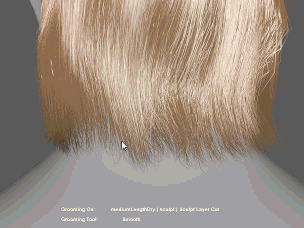
Brush Mode: Global
- Local
- Applies smoothing along the length of each hair in the brush radius. The amount of smoothing is average on a per-hair basis.
Use Local mode to affect small areas of the groom.
Local is the default setting.
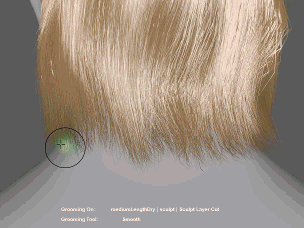
Brush Mode: Local
- Smooth Orientation
- Blends the direction and orientation of the hairs in the brush radius before smoothing.
- Smooth Curvature
- Averages the offset of the CVs from the computed average.
- Preserve Length
- Applies the smoothing effect based on an average offset of the CV's from the computed length. When on, the actual hair length is preserved as the brush smooths the hair curvature. This makes the hair appear longer after the brush applies the smoothing.
When off, the root and tip hair CVs remain locked as the brush smooths the hair curvature. Visually, the hair length does not appear to change, but hair the actual length is reduced.
- Flood
- Click Flood to apply the brush's effect to all the hairs based the current brush settings.