The proximity Pin node lets you attach locators directly to a deforming mesh.
Use Proximity Pin when you want to use a transform (instead of UV coordinates, like UVpin,) to be a live connection to your geometry or when clean UV's are unavailable .
To create a proximityPin node
- Select your geometry.
- Next, select a locator.
- Select
in the
Animation (F4) or
Rigging (F3) menu sets.
A Proximity Pin locator attaches to your geometry at the closest point on the surface from the selected transform.
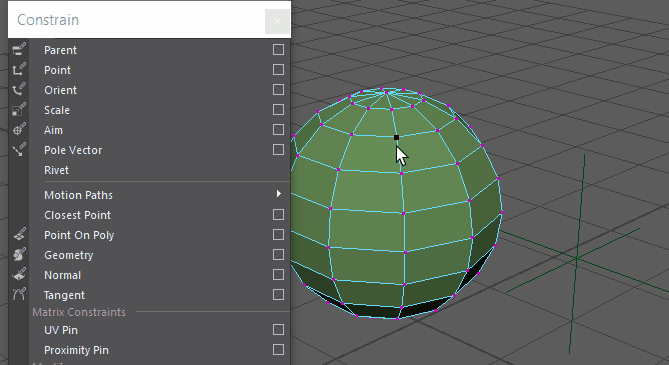
Proximity Pin: new locator created and transformed afterward
- When you transform or deform your geometry, the transform moves with it.
Note: The
Proximity Pin constraint lets you choose a World space for evaluation, in case no double deformations/transformations are occurring. See
Proximity Pin options