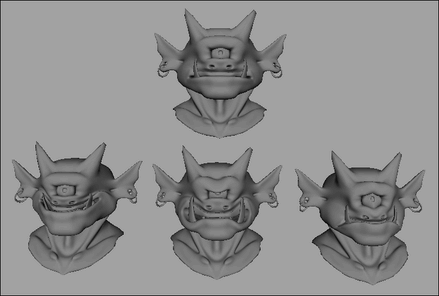You can make changes to the topology of the base object and then propagate those changes to all target objects that are associated with that base object.

To propagate base object topological changes
- Make a topological change to your base object’s geometry, such as by deforming it.
Note:
- You must deform the base object using a tool that creates a node in its history. For example, simply moving components, such as vertices, faces, and edges, will not generate a history node unless you subsequently apply Edit Mesh > Transform.
- Once the base object's geometry has been deformed with history, do not delete the history. It must remain for the base object to properly project its deformations to the target objects.
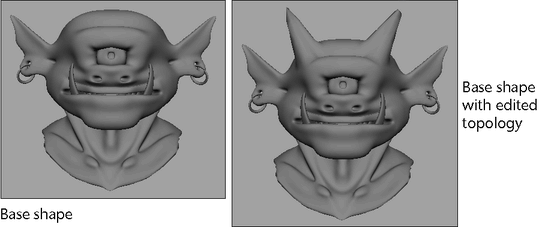
- With the base object selected, choose
>
Bake Topology To Targets.
The topology of the related target objects is updated to reflect the topology of their base object, and the base object’s modeling history is baked.