
Use these settings to activate or disable special behavior from the Blue Pencil.
- Disable Ghosting during Playback
- Turn this option off if you want Blue Pencil ghosts to appear when you play back animation.
- The default is on and assumes you don't want the sketches to appear in the playback.
- Timeline range move enabled
- Turn this option
on if you want to move Blue Pencil frames on the Time Slider with Shift + dragging. Otherwise, to lock the frames from repositioning, that is,if you do want not move Blue Pencil frames on the Time Slider, turn this option
off.
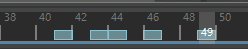
Timeline Range Move On (the default)
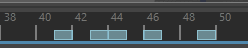
Timeline Range Move Off
- The default is on, which lets you Shift +drag to move frames.
- Ignore 2D Pan/Zoom
- Turn this option on if you want to lock the Viewport so you cannot pan or zoom using the 2D Pan/Zoom tool when there are Blue Pencil drawings.
- The default is off.