You can set the following preferences in the File References category of the Preferences window.
To return to the default factory settings, choose in this window. Note that this resets the preferences in every category in the Preferences window.
See File Referencing for information on referenced files.
File References
- Allow edits on referenced animation curves
-
Select to allow editing of animation curves from referenced files. See Edit animation curves from referenced files.When an animation curve is referenced in the Graph Editor, it appears in a dim color (40% of the original curve color) with black locked keys.
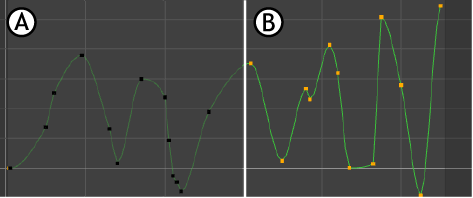
Animation curve in the Graph Editor: A. Referenced locked, B. Referenced, unlocked
See also: Edit Animation curves in Referenced files.
- Allow locking and unlocking edits on referenced attributes
-
Select to allow locking and unlocking of attribute values from referenced files. See Lock the value of an attribute.