Maya includes a number of pre-made commands (called runtime commands) that correspond to the actions you can accomplish in the interface, for example, menu items, editors, and so on. These commands are organized into categories.
To assign a hotkey to an existing command
- Select .
- Click a category name in the Edit Hotkeys For list to show a sublist of commands, then click the command to which you want to assign a hotkey.
- Select Press or Release from the menu next to the Hotkey field. Tip: If you want Maya to run the command when you press the key down, click the arrow next to the new hotkey and select On Press Select On Release to make Maya run the command when you let the key up.
The distinction between On Press and On Release can be important, for example when you assign a hotkey to a snapping mode. You want to assign the command that turns the snapping mode on to the key press, and the command that turns the snapping mode off to the key release.
- Press your chosen hotkey combination on the keyboard.
For example, press Alt + m on the keyboard.
If the hotkey you set already has a command assigned, a message appears requesting whether you want to overwrite it. See the Check for assigned hotkeys section, below.Note: You can choose to Add Another Hotkey to this command with this menu as well as make it appear in the Recent Commands List. - Click Save or Save and Close.
Check for assigned hotkeys
The hotkey editor has an onscreen keyboard graphic that gives you a few ways to verify if your chosen hotkey combination is already used elsewhere in Maya.
- Press a modifier key (such as Shift or Alt,) to display assigned and unassigned keys that use that modifier key(s) on the onscreen keyboard graphic.
- Hover over a key on the onscreen keyboard graphic for a moment to display a tooltip box that lists the assigned keys for that particular key.
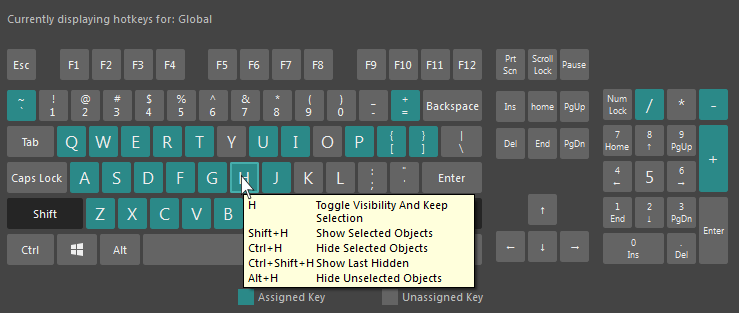
- Set the filter setting to Hotkey in the Search By menu and enters a hotkey combination in the Search field to see if that combination is already in use by the search results returned by the Hotkey Lister.