When painting on polygons, you can paint only selected faces, blocking off the rest of the faces and protecting them from the paint. You can also flood your selection with paint (see Flood selected polygon faces).
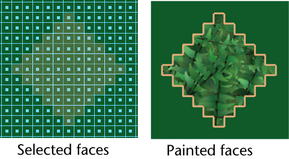
To paint only selected polygonal faces
- Select the faces you want to paint. The texture must already be assigned to the surface.
- Select the 3D Paint Tool. An outline displays around the selected faces.
- Select a brush and paint on the selected faces. If you are painting with a
Paint Effects brush,
Screen Projection must be turned on.
If your strokes extend to unselected faces, the unselected faces are unaffected.
Note: To change your selection, you must exit the 3D Paint Tool, make your new selection, and then re-enter the tool. You do not need to re-assign the textures.