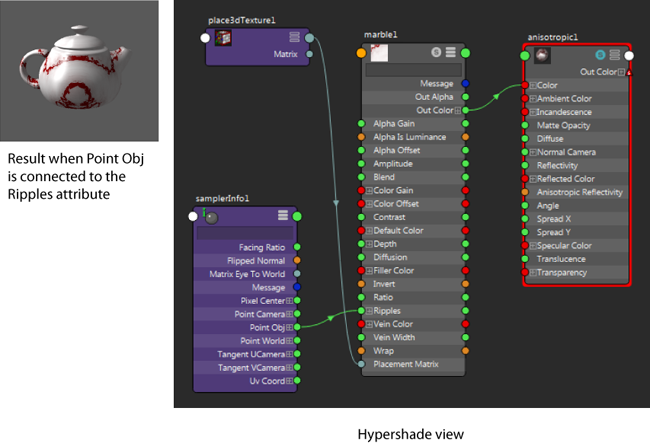For a description of the Sampler Info utility, see Sampler Info.
To use the Sampler Info utility
- Once you have created and assigned a material and texture to an object, create a Sampler Info utility node.
- Select the SamplerInfo node and click 3 to display the node in full mode.
For more information regarding a node's view modes, see Change view modes in the Node Editor and Hypershade.
- Connect any of the SamplerInfo node output attributes to any of the texture input attributes. Experiment with different connections and preview the results in the Material Viewer.
In this first example, the SamplerInfo’s Facing Ratio attribute is connected to the Marble texture’s Vein Width.

In the following example, the SamplerInfo’s Point Obj attribute is connected to the Marble texture’s Ripples attribute.