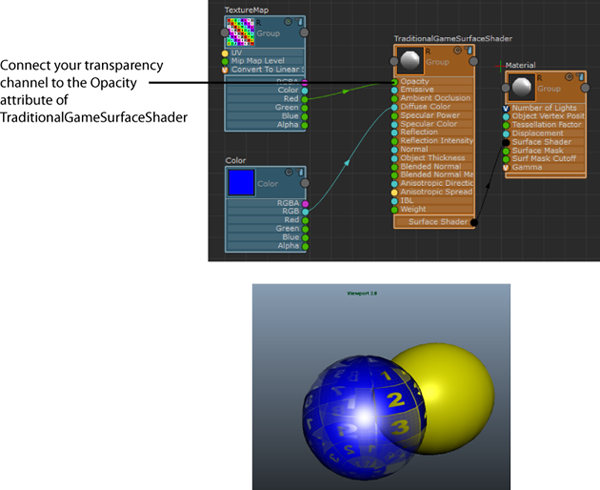In the ShaderFX editor, connect your transparency value to the Opacity attribute of the TraditionalGameSurfaceShader shader.
Tip: To prevent the transparent object from blocking the rendering of objects behind it, select the Material node, and in the Attribute Editor, disable Depth Write.
To prevent your objects from rendering double-sided, you can select the object's shape node, then disable Double Sided under the Render Stats section of the Attribute Editor.
For the best transparency quality, select Renderer > Viewport 2.0 >  , then select the Depth Peeling Transparency Algorithm. However, this option provides high quality with a performance cost.
, then select the Depth Peeling Transparency Algorithm. However, this option provides high quality with a performance cost.