For more information on Hypershade tabs, see Hypershade Browser.
- Create New Tab
-
Opens a window in which you can set options for the new tab you want to create.
- Move Tab Left, Move Tab Right
-
Select a tab then select one of these options to move the tab left or right.
- Rename Tab
-
Opens a window in which you can assign a new name for a selected tab.
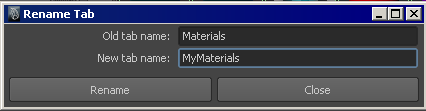
- Remove Tab
- Select a tab then select this option to remove it.
- Revert to Default Tabs
- Removes new tabs and reverts to the default organization.
- Current Tab
- When the current tab is a disk tab or the default Projects tab, additional options become available. See Current Tab options for more information.