The Relax brush lets you even out the spacing between vertices on a surface, cleaning up new topology you create with the Quad Draw tool. You can smooth the entire surface or focus the relax operation on a section of your mesh.
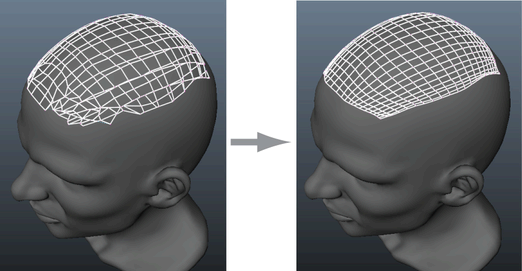
To relax all vertices
- Open the Quad Draw tool.
- Select a Relax option from the Quad Draw Tool marking menu or Quad Draw Options.
- Shift + drag the Relax brush over vertices.
To relax a selection of vertices
- Activate Soft Selection mode (hotkey: b)
- Move your cursor over your mesh to preview the falloff area.
- Do the following:
- Shift + middle-drag right to relax vertices.
- Shift + middle-drag left to undo the relax operation.