An edge ring is a path of polygon edges that are connected in sequence by their shared faces. An edge ring selection lets you select several edges across a polygon mesh without having to select each edge individually.
Edge rings
In Maya, an edge ring must meet the following criteria:
- The faces that connect the edges must be four-sided (quads).
- The criteria for connecting the sequence is that the next edge in the sequence is the (i + 2nd) edge of the shared face, determined in order from the current edge (i).
- The sequence of edges (ring) can form either an open or closed path on the mesh.
- The start and end edges need not share a four-sided face.

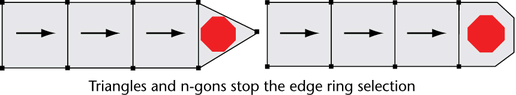
When you double-click to select a ring (path) of edges on the mesh, all adjacent edges in either direction of the initial edge selection also get selected along the same contour line of the mesh. The selection only stops when it cannot determine a corresponding adjacent edge on the shared face or when it reaches the end of the mesh.
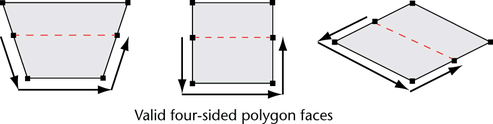
To select an edge ring
- In the scene view, right-click a polygon mesh and select Edge.
- Click an edge of the polygon mesh where you want the edge ring to occur.
- Shift + double-click a parallel edge along the same ring path.
All of the edges in the ring path are selected.
To select a partial edge ring
- In the scene view, right-click a polygon mesh and select Edge.
- Click the edge of the polygon mesh where you want the edge ring selection to begin.
- Shift + double-click another edge along the same ring path.
All the edges between the two edges are selected.