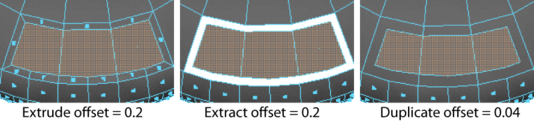Use these options to set what happens when you select .
- Separate extracted faces
- When on (default), automatically separates faces after they are extracted. Extracted faces are separated into a separate object. Any pre-existing shells in the mesh are not affected. When off, automatically selects the faces after they are extracted and activates component mode.
- Offset
- Enter a value to offset the edges of the extracted faces. Offsets for extruding and duplicating faces are also shown here for comparison. This option can be used to produce a bevel effect for extrusions, cut-outs around faces using
Extract, and to uniformly scale duplicated faces.