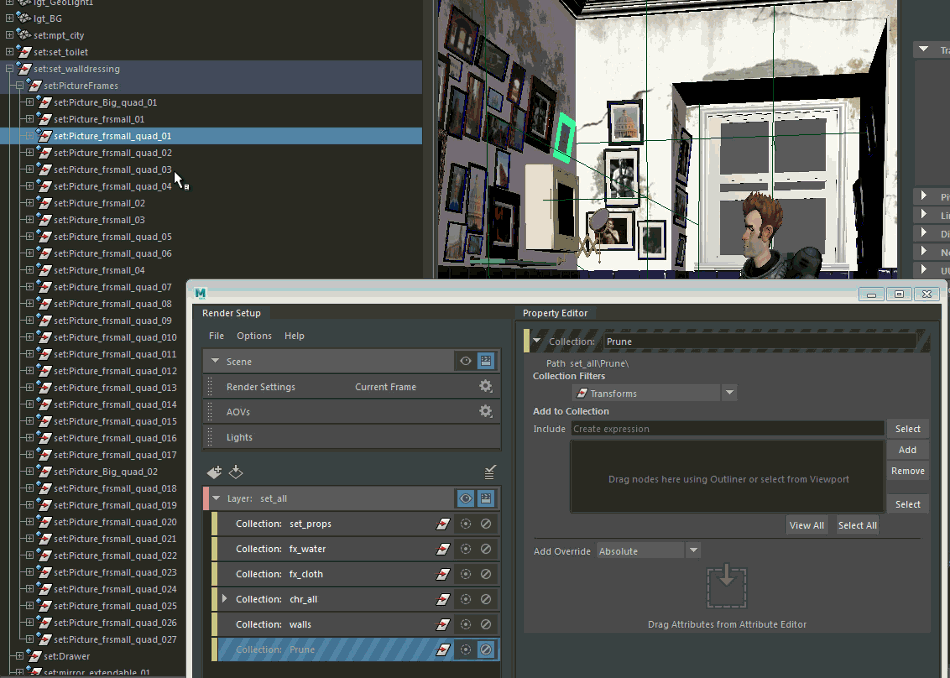Collections are interpreted top-down. If two (or more) of your collections share objects, and one of your collections is enabled and the other is disabled, it is the collection furthest down in the list that determines whether the shared object is included in the layer.
This rule allows you to prune specific objects from a DAG hierarchy so that they do not appear in the scene. An example application may be a wall on which twenty frames are hung, and you want to remove 6 of these frames. The frames are the children or grandchildren of your wall hierarchy, and the wall is in a collection in a layer.
To prune objects from a layer
- Create a Prune collection and add it as the bottom-most collection in the layer.
- Disable the Prune collection so that its members do not appear when the layer is set to visible.
- Select the member nodes that you want to prune out and click Add in the Property Editor.
In this example, six of the frames are selected and disappear from the layer when added to the Prune collection.