Map your objects to a different texture in your render layer by right-clicking the Image Name attribute on a file node to create an override.
This feature is most useful if you want to apply a different texture on each layer to a set of objects.
In this example, the couches are assigned to a lambert, which is mapped to a greyish texture. To assign the couches to a plaid texture instead, you can do as follows:
- With the Furniture layer set to visible, select the Couches collection, then select the grey texture file node.
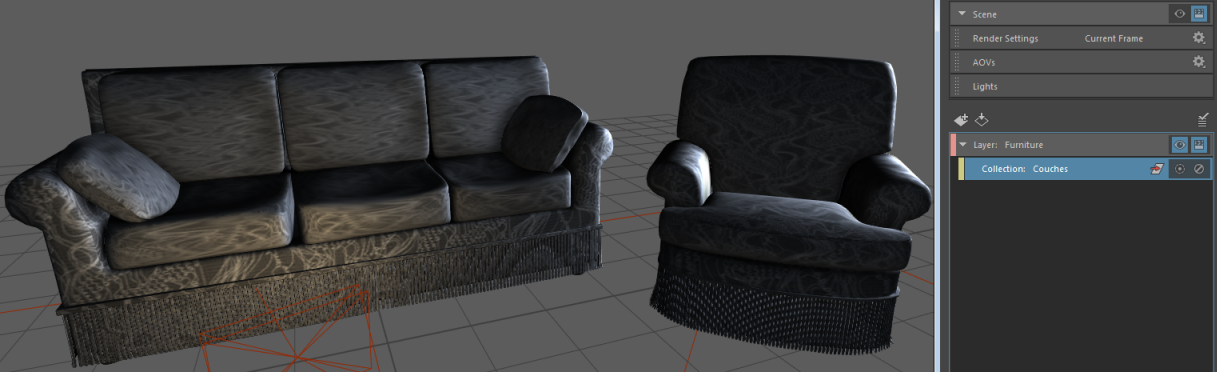
- In the file node
Attribute Editor, right-click the file path area of the
Image Name attribute and select
Create Absolute Override for Visible Layer.
A file node subcollection is created, as well as a corresponding file texture name override.
- Select the override. In the
Property Editor, click the folder icon to connect to a new texture.
Enable or disable the file node override to switch between the two textures.

Note: Textures courtesy of www.cgtextures.com.