Transparent Blob is not transparent
Transparent Blob is not transparent when its shader’s RtRefractColor is on and ray tracer is off.
Avoid twists in the flow manipulators
If your flow moves up or down a periodic surface, which wraps around 360 degrees, the flow manipulators may twist or pop into the surface. An example appears in the following illustration.
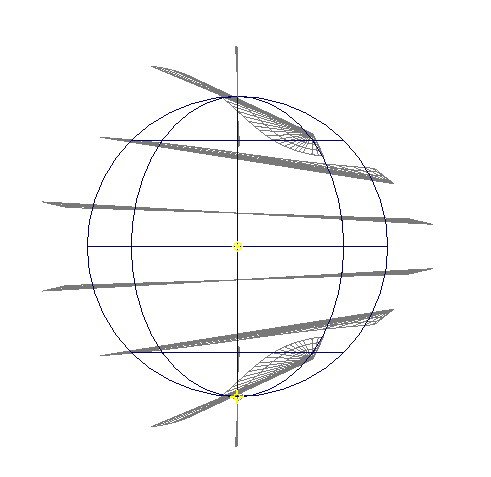
To avoid the twisting effect
- Change the sweep used to create the surface from 360 to 359.9 degrees.
This change prevents the manipulators from popping into the surface.
- Use several, shorter flows around the surface instead of one large flow.
For example, the sphere in the following illustration has four flows, with the Min and Max flow values adjusted according to the following table.
Flow Min U or V Max U or V A
0
.25
B
.25
.5
C
.5
.75
D
.75
1
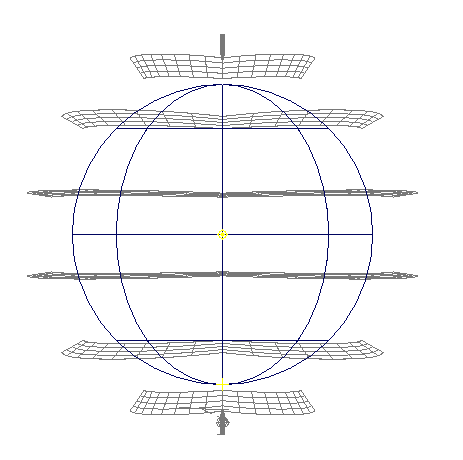
d