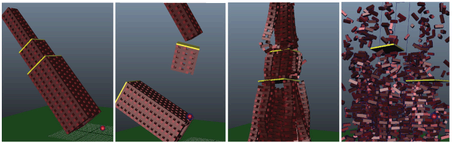
Compound Examples: A tower made of 1000 bricks in a Rigid Body solve. The first tower is a compound object, while the second has each of its three tiers set as compound objects. The last two images show the individual brick set as Hull and Cube-type objects.
Any collision shape attributes, other than Type, are not be used at this time. Dynamic & kinematic bodies: the sub-shapes are a type called Hull collision shape type.
Static bodies: the sub shapes are Mesh collision shape type.
To create a compound object:
- Gather all the objects you want to associate in a group (Edit >Group).
- With the group selected you center its Pivot (Modify > Center Pivot).
- Then, with the group still selected, create a rigid body using the Compound collision shape type. All the objects in the group act as one.
Auto-Compound
Auto-Compound, on the other hand is used when you want to run simulations using complex (such as concave) objects. This is because Bullet has trouble with solving concave shapes. Auto-Compound automatically breaks down the object into many smaller convex shapes and solve them as an integral.