The Bullet plug-in automatically installs with Maya. Before using the Bullet for the first time, you need to load the plug-in using the Plug-in Manager. To do this:
- Start Maya.
- Select Window > Settings/Preferences > Plug-in Manager.
The Plug-in Manager opens.
- Locate bullet.mll and turn on Loaded. To load the plug-in automatically every time you start Maya, turn on Auto load.
- Click Close.
In Maya, a Bullet menu is added to the Maya main menu bar and a Bullet item is added to the shelf. Use these items to access Bullet. 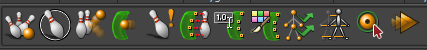
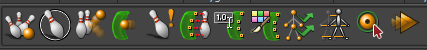
See BulletPlugin.