Shading attributes set the form and appearance of nParticle objects, including the object's Particle Render Type, Color, and Opacity. nParticles are created with a default Particle Render Type, which is assigned to the nParticle object according to the nParticle style (selected when the object was created. nParticle render types specify the form of the particles, as well as the method used to render the nParticle object.
The nParticle render type is automatically set according to the nParticle style you select when you create an nParticle object. You can change the render type using the Particle Render Type attribute. Changing the Particle Render Type will automatically add dynamic attributes that are used by that Particle Render Type. For information about changing an nParticle object render type, see Change particle render type.
Opacity, Color, and Incandescence attributes can be mapped on a per-particle basis using the nParticle object's internal shading ramps. These ramps allow you to map per-particle shading attributes to nParticle properties such as Age, Particle ID, and Radius.
Particle Render Type
- Points
-
Displays particles as points.
- MultiPoint
-
Displays each particle as multiple points. The extra points make the particle object appear denser. You can use this render type to create dust, clouds, mist, or other gaseous emissions.
- Streak
-
Displays moving particles with an elongated tail. This render type enhances the display of objects such as meteors or rain. The streak length is based on the velocity of the particle, so if the particles are stationary or moving slowly, you won’t see the particles.
- MultiStreak
-
Displays each particle as a combination of Streak and MultiPoint render types; it displays multiple points with tails for each moving particle. The faster the particles move, the longer the tails.
- Sprites
-
Lets you display a texture image or image sequence at each particle. Each particle can display an identical or different image or image sequence. Depending on the type of texture image you use, you can use sprites to create effects such as smoke, clouds, fog, and stars.
A sprite appears as a small rectangle until you map a texture image to it. The image faces the camera directly regardless of the camera’s position or orientation.
If the texture image lacks an alpha channel, the image is opaque and occupies the sprite rectangle. If the texture image has an alpha channel, the sprite uses the image’s transparency. To avoid displaying the rectangle, you must make the peripheral parts of the original texture image transparent.
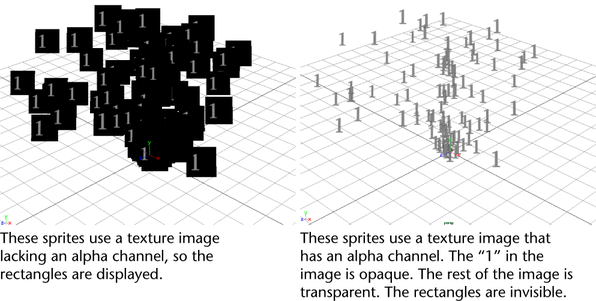
- Spheres
-
Displays particles as opaque spheres. You cannot display the spheres with transparency.
- Numeric
-
Displays the current values of any attribute of the particle object. This is useful when you want to know the value of an attribute such as velocity at a certain frame. By default, Maya displays particle ids for the Numeric render type.
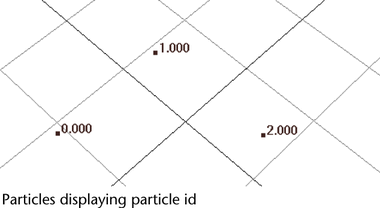
- Blobby surface (s/w)
-
Displays particles as metaballs. Metaballs are spheres that blend together to form surfaces. Blobby Surfaces appear only in software rendered images.
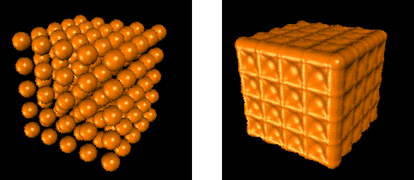 Note: Inside edges of blobby surfaces seen through other blobby surfaces are not anti-aliased
Note: Inside edges of blobby surfaces seen through other blobby surfaces are not anti-aliasedTo avoid this, you can increase the particle rendering quality by selecting the particle object and making the following render settings. Open the Maya Software tab of the Render Settings window. Under Number of Samples, set Particles to 4, or to achieve very high quality particle rendering, set Particles to 8.
- Cloud (s/w)
-
Displays particles as blurred or cloudy metaballs. Metaballs are spheres that blend together to form surfaces. Clouds appear only in software rendered images. See Create raytraced shadows with particles.
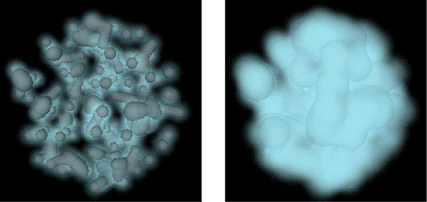
- Tube (s/w)
-
Displays particles as tubes. Tubes appear only in software rendered images.
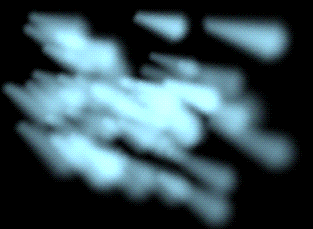
- Depth Sort
-
This boolean attribute toggles depth sorting of particles for rendering on or off. By default, it is set to false (off).
- Threshold
-
Determines the smoothness of the surface created by overlapping Blobby Surface nParticles. Threshold is based on the overall density of overlapping nParticles. Each nParticle has a density of 1 at its center, which then falls off to a value of 0 at the nParticle's edge.
Threshold controls surface blending between Cloud or Blobby Surface spheres. Threshold is important in determining the appearance of rendered nParticles.
For example, when creating Liquid Simulation nParticles, Threshold determines the size and smoothness of the nParticle’s rendered surface by controlling the density of the overlapping particles. The following images show a rendered nParticle object at different Threshold values.
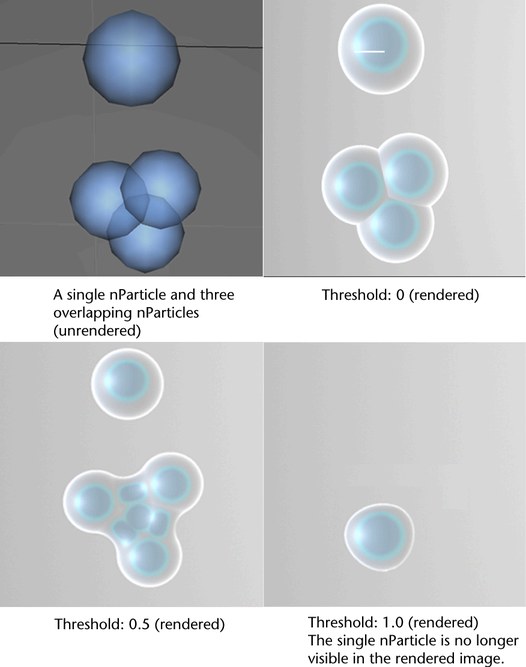
- Opacity
-
Sets the overall nParticle opacity.
Opacity Scale
The Opacity Scale ramp sets per-particle opacity scale values which are applied to the Opacity attribute to compute per-particle opacity values. The vertical component represents the Opacity Scale values from 0 (no opacity) to 1 (equal to the Opacity attribute value). See Set attributes using ramps.
- Selected Position
-
This value indicates the position of the selected opacity on the ramp (between 0 on the left to 1 on the right).
- Selected Value
-
This value indicates per-particle opacity on the ramp at the selected position.
Interpolation
Controls the way per-particle attribute values blend between each position on the ramp. The default setting is Linear.
- None
-
The curve is flat between points.
- Linear
-
The per-particle attribute values are interpolated with a linear curve.
- Smooth
-
The per-particle attribute values are interpolated along a bell curve, so that each value on the ramp dominates the region around it, then blends quickly to the next value.
- Spline
-
The per-particle attribute values are interpolated with a spline curve, taking neighboring indices into account for greater smoothness.
Opacity Scale Input
Specifies which attribute is used to map Opacity Scale ramp values.
- Off
-
When off, the per-particle attributes are deleted. If you want to use an expression with the per-particle attribute, you need to manually add them again. See About nParticle internal ramps and per-particle attributes.
- Age
-
The per-particle attribute values are determined by the nParticle’s age, which is based on the particle Lifespan mode. See nParticle Lifespan attributes.
- Normalized Age
-
The per-particle attribute values are determined by the normalized age of the nParticle. To use Normalized Age, the nParticle object must have a defined lifespan. For example, the nParticle object’s Lifespan Mode attribute must be set to Constant or Random range.
When Normalized Age is used, The per-particle attribute values are mapped within the range of the nParticle object’s lifespan.
- Speed
-
The per-particle attribute values are determined by nParticle speed.
- Acceleration
-
The per-particle attribute values are determined by nParticle acceleration.
- Particle ID
-
The per-particle attribute values are determined by the nParticle’s ID. Particle IDs are unique and generated at the beginning of the particle’s lifespan.
- Randomizing ID
-
The per-particle attribute values are determined by a randomized nParticle ID.
- Input Max
-
Sets the maximum value for the range used by the ramp.
- Opacity Scale Randomize
-
Sets a random value multiplier for the per-particle opacity scale values.
Color
The Color ramp defines a range of color values used for nParticle. The particular colors selected from this range correspond with the values for the selected Color Input. Color Input values of 0 map to the color at the left of the ramp, Color Input values of 1 map to the color at the right of the ramp, and values between 0 and 1 map to the color corresponding with the position on the ramp. See Work with nParticle attribute ramps.
- Selected Position
-
This value indicates the position of the selected color on the ramp (between 0 on the left to 1 on the right).
- Selected Color
-
Indicates the color on the ramp at the selected position. To change the color, click the Selected Color box, and then select a new color from Color Chooser.
Interpolation
Controls the way per-particle attribute values blend between each position on the ramp. The default setting is Linear.
- None
-
The curve is flat between points.
- Linear
-
The per-particle attribute values are interpolated with a linear curve.
- Smooth
-
The per-particle attribute values are interpolated along a bell curve, so that each value on the ramp dominates the region around it, then blends quickly to the next value.
- Spline
-
The per-particle attribute values are interpolated with a spline curve, taking neighboring indices into account for greater smoothness.
Color Input
Specifies which attribute is used to map the ramp's color values.
- Constant
-
Per-particle color is set to a single color value determined by the currently selected ramp position.
- Age
-
The per-particle attribute values are determined by the nParticle’s age, which is based on the particle Lifespan mode. See nParticle Lifespan attributes.
- Normalized Age
-
The per-particle attribute values are determined by the normalized age of the nParticle. To use Normalized Age, the nParticle object must have a defined lifespan. For example, the nParticle object’s Lifespan Mode attribute must be set to Constant or Random range.
When Normalized Age is used, The per-particle attribute values are mapped within the range of the nParticle object’s lifespan.
- Speed
-
The per-particle attribute values are determined by nParticle speed.
- Acceleration
-
The per-particle attribute values are determined by nParticle acceleration.
- Particle ID
-
The per-particle attribute values are determined by the nParticle’s ID. Particle IDs are unique and generated at the beginning of the particle’s lifespan.
- Randomizing ID
-
The per-particle attribute values are determined by a randomized nParticle ID.
- Input Max
-
Sets the maximum value for the range used by the ramp.
- Color Randomize
-
Sets a random value multiplier for the per-particle color values.
Incandescence
Incandescence controls the amount and color of light emitted from the nParticles due to self illumination. The particular colors selected from this range correspond with the values for the selected Incandescence Input. Incandescent emission is not affected by illumination or shadowing. If the Incandescence Input is set to Off, the per-particle attributes are deleted. If it is set to any other value, the incandescence per-particle attributes are created if they don't already exist. See Work with nParticle attribute ramps.
- Selected Position
-
This value indicates the position of the selected color on the ramp (between 0 on the left to 1 on the right).
- Selected Color
-
Indicates the color on the ramp at the selected position. To change the color, click the Selected Color box, and then select a new color from Color Chooser.
Interpolation
Controls the way per-particle attribute values blend between each position on the ramp. The default setting is Linear.
- None
-
The curve is flat between points.
- Linear
-
The per-particle attribute values are interpolated with a linear curve.
- Smooth
-
The per-particle attribute values are interpolated along a bell curve, so that each value on the ramp dominates the region around it, then blends quickly to the next value.
- Spline
-
The per-particle attribute values are interpolated with a spline curve, taking neighboring indices into account for greater smoothness.
Incandescence Input
Specifies which attribute is used to map the ramp's color values.
- Off
-
When off, the per-particle attributes are deleted. If you want to use an expression with the per-particle attribute, you need to manually add them again. See About nParticle internal ramps and per-particle attributes.
- Age
-
The per-particle attribute values are determined by the nParticle’s age, which is based on the particle Lifespan mode. See nParticle Lifespan attributes.
- Normalized Age
-
The per-particle attribute values are determined by the normalized age of the nParticle. To use Normalized Age, the nParticle object must have a defined lifespan. For example, the nParticle object’s Lifespan Mode attribute must be set to Constant or Random range.
When Normalized Age is used, The per-particle attribute values are mapped within the range of the nParticle object’s lifespan.
- Speed
-
The per-particle attribute values are determined by nParticle speed.
- Acceleration
-
The per-particle attribute values are determined by nParticle acceleration.
- Particle ID
-
The per-particle attribute values are determined by the nParticle’s ID. Particle IDs are unique and generated at the beginning of the particle’s lifespan.
- Randomizing ID
-
The per-particle attribute values are determined by a randomized nParticle ID.
- Input Max
-
Sets the maximum value for the range used by the ramp.
- Incandescence Randomize
-
Sets a random value multiplier for the per-particle incandescence values.