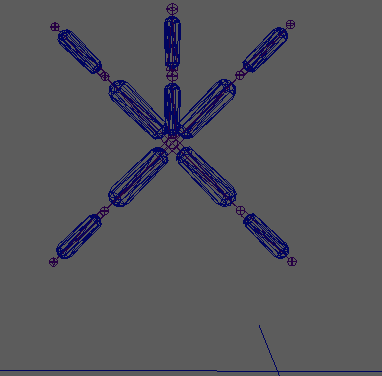Note: Bullet Ragdoll does not support collapsing the original skeleton.
To create a dynamic ragdoll from a skeleton:
- Add a skeleton to your scene.
- Select the root joint of the skeleton.
- Select
Bullet >
Create Ragdoll from Skeleton >
 .
.
- Adjust the following parameters:
- Capsule: Bone Length Ratio
- Capsule Radius: Length Ratio
Note: In the event that you add extra joints to your ragdoll skeleton and want to incorporate them into the ragdoll solve, use the Bullet > Add Colliders to Skeleton Options option in the Bullet menu. - In addition to capsule parameters, you can adjust other parameters for configuring the constraints. Change the
Joint Name Separator setting to modify the character(s) that appear between joint names when naming capsules. The tool creates a network of dynamic rigid body capsules that correspond to the bones of the skeleton, and connects them with constraints that match the attributes of the joints.
Note: The names of the capsules and constraints are based on the names of the joints in the skeleton. This naming convention makes it easier for tools developers when writing exporters or rigging scripts to combine the ragdoll motion with standard skeletal animations.
- Select the solver node in the Outliner.
- In the Attribute Editor BulletSolverShape tab, activate the Collision Shape option in the Solver Display section. Activate Ground Plane if you don't want the solver approximation to fall through the floor.
- Press Play to watch the Ragdoll capsule approximation collapse.