The attributes in this section are specific to each fluid property.
Density
Density represents the material property of the fluid in the real world. You could think of it as the geometry of the fluid. If you compare it to a normal sphere, the volume equivalent of the sphere’s surface is the distribution of the Density inside the container.
A 1-1 correspondence with Density and Opacity is not typically desirable. An Opacity of 1.0 corresponds with an infinite density in nature (even materials like gold let a little light through). If the Density Scale is 1.0, the Transparency is 0.5, and the OpacityInput Bias is 0, you have a 1-1 correspondence. Lowering the Transparency and/or increasing the OpacityInput Bias helps create a more natural correspondence.
- Density Scale
-
Multiplies the Density values in the fluid container (whether they are defined in grids, or defined by preset gradients) by the scale value. Using a Density Scale of less than 1 makes the Density appear more transparent. Using a Density Scale greater than 1 makes the Density appear more opaque.
In the following example, Density is set to Constant, which means it has a value of 1 throughout the fluid container. As you scale the Density values with a Density Scale less than 1, notice that the Density becomes less opaque and you can see the red ball contained in the fluid.
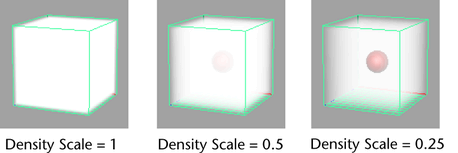
In the next example, Density is set to Dynamic Grid and the Density values are less than 1. As you scale the Density values with a Density Scale value greater than 1, notice that the Density becomes more opaque and the red ball contained in the fluid becomes more and more obscured by it.
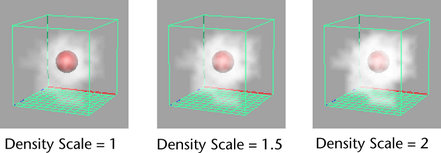
- Buoyancy
-
Dynamic Grid only. Simulates a difference in mass density between the regions with Density values and the regions without. If the Buoyancy value is positive the Density represents a substance that is lighter than the surrounding medium, like bubbles in water, and will thus rise. Negative values cause the Density to fall.
- Dissipation
-
Defines the rate at which the Density gradually vanishes in a grid. At each time step Density is removed from each voxel (the Density value becomes smaller). In the following example, the Dissipation value is set to 1.
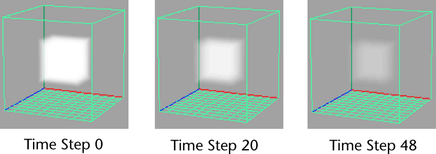 Note:
Note:Dissipation in Fluid Effects is not the same as Lifespan with particles. Lifespan describes an on/off state (you are either alive or dead). Dissipation is a gradual fading out—it’s not absolute. The effective lifespan of Density in a grid is relative to the emission Density, motion within the grid, Diffusion, and the Transparency of the fluid.
- Diffusion
-
Defines the rate at which Density spreads into adjacent voxels in a Dynamic Grid. In the following example, the Diffusion value is set to 2.
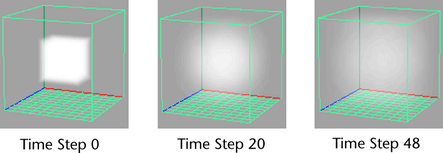
- Pressure
-
Applies an outward force to counter the compression effect that Forward Advection can apply to fluid density, particularly along container boundaries. In this way, the attribute attempts to conserve the overall fluid volume ensuring no density loss.
Pressure is the same attribute as the Density Pressure attribute that is located in the Liquids attributes.
- Pressure Threshold
-
Specifies the density value at which Density Pressure is applied on a per voxel-basis. For voxels that have density lower than Density Pressure Threshold, no Density Pressure in applied.
Pressure Threshold is the attribute as the Density Pressure Threshold attribute that is located in the Liquids attributes.
- Noise
-
Randomizes Density values each simulated step based on changes in voxel’s velocity. You can use Noise to add turbulence and detail to flowing fluids. Be aware that high Noise values can add unwanted jitter to the fluid.
- Tension
-
Tension pushes density into rounder shapes, making the density boundaries more defined in the fluid. When set to high values, Tension can force fluid density into individual areas of in the grid. The effect of Tension in a fluid effect is similar to the effect of surface tension in liquids. Tension does not affect the velocity in voxels.
You can use Tension to smooth out detail and add puffiness to cloud and smoke effects. Tension can also be used to remove artifacts that appear when using High Detail Solve.
- Tension Force
-
Applies a force that simulates surface tension based on the density in the grid. Tension Force is similar to Density Tension, but rather than modifying density values, Tension Force modifies momentum by adding small amounts of velocity in the fluid.
You can use Tension Force with Density Tension to create realistic surface tension in your liquid effect. Tension Force can be used with the default fluid solver when Enable Liquid Simulation is off.
- Gradient Force
-
Applies a force along the direction of the density gradient or normal. Positive Gradient Force values push in the direction of increasing density, producing an attractive force. Negative values push density away from itself, producing a repelling force.
Gradient Force produces similar effects as the Self Attraction and Repulsion, but the effect is localized to the adjacent voxels, while Self Attraction and Repulsion generates forces between voxels on a per-voxel basis. Gradient Force takes less time to calculate than Self Attraction and Repulsion, reducing simulation time. See also Self Attraction and Repulsion.
Velocity
- Velocity Scale X, Y, Z
-
Scales the velocity relative to the fluid.
Multiplies the Velocity values within the fluid container by the Scale value. Scaling does not affect the direction.
- Swirl
-
Swirl generates small scale vortices and eddies in the fluid. It is useful for adding detail to simulations that are not using the High Detail Solve method. In some cases, high Swirl values can cause artifacts as well as instability in the fluid.
- Noise
-
Applies randomization to the velocity values on the Velocity Dynamic Grid to create turbulence in the fluid. Increasing Noise increases the randomization on a per-voxel basis and increases turbulence in the fluid.
Turbulence
- Strength
-
Increase this value to increase the amount of force applied by the turbulence.
- Frequency
-
Lowering Frequency makes the turbulence vortices larger. This is a spatial scale factor on the turbulence function and has no effect if the turbulence strength is zero.
- Speed
-
Defines the rate at which the turbulence pattern changes over time.
Temperature
- Temperature Scale
-
Multiplies the Temperature values defined in the container.
- Buoyancy
-
Defines built-in buoyancy strength for Temperature solving.
- Pressure
-
Pressure simulates the increase in pressure that results from the increasing temperature of a gas, which causes the fluid to expand quickly.
To see the full effects of Pressure in the fluid, turn on Forward Advection. Pressure is useful for explosion effects as it can cause a small amount of emitted fluid to quickly expand with turbulent motion.
- Dissipation
-
Defines the rate at which the Temperature gradually dissipates in a grid. At each time step, Temperature is removed from each voxel (the Temperature value becomes smaller).
- Pressure Threshold
-
Specifies the temperature value at which Pressure is applied on a per voxel-basis. For voxels that have temperature lower than Pressure Threshold, no Pressure in applied.
- Diffusion
-
Defines the rate at which the Temperature diffuses between voxels in a Dynamic Grid.
- Turbulence
-
Multiplier on the turbulence applied to the Temperature.
- Noise
-
Randomizes the temperature values of voxels each simulated step. Noise is applied to temperature in constant amounts that are not affected by changes in velocity. You can use Noise to add detail to smooth flowing effects and to the texture grids.
Noise can creates effects similar to Turbulence, but differs in the way it creates randomization. Noise randomizes temperature values each step, while Turbulence randomizes the velocity based on the Temperature grid.
- Tension
-
Tension pushes temperature into rounded shapes, making the temperature boundaries more defined in the fluid. When set to high values, Tension can force fluid temperature into individual areas of in the grid. The effect of Tension in a fluid effect is similar to the effect of surface tension in liquids. Tension does not affect velocity in voxels.
You can use Tension to add puffiness to cloud and smoke effects. Tension can also be used to remove artifacts that appear when using High Detail Solve.
Fuel
Fuel combined with Density defines a situation in which a reaction can take place. Density values represent the substance being reacted, and Fuel values describe the state of the reaction. Temperature can “ignite” Fuel to start a reaction (for example, an explosion effect). As the reaction progresses, the value of the fuel changes from unreacted (value 1) to fully reacted (value 0).
Fuel burns at temperatures greater than the Ignition Temperature.
- Fuel Scale
-
Multiplies the Fuel values defined in the container.
- Reaction Speed
-
Reaction Speed defines how quickly the reaction converts from a value of 1 to zero when the temperature is at or above the Max Temperature value. A value of 1.0 results in an instantaneous reaction.
- Air/Fuel Ratio
-
Sets the amount of density required to completely burn a set volume of fuel. For example, to burn a volume of gasoline requires 15 times more air than fuel. To simulate a gasoline fire, set Air/Fuel Ratio to 15.
When Air/Fuel Ratio is used, fuel only burns in the areas of the fluid where density and fuel are mixed (areas of diffusion), resulting in a better looking flame with realistic boundaries and shape. When Air/Fuel Ratio is set to 0, the flame burns uniformly as if contained in it's own oxygen.
- Ignition Temperature
-
Ignition Temperature defines the lowest temperature at which a reaction will occur. The reaction rate is zero at this temperature, increasing to the value defined by the Reaction Speed at the Max Temperature.
- Max Temperature
-
Max Temperature defines the temperature beyond which a reaction occurs at the fastest speed.
- Heat Released
-
Heat Released defines how much heat is released into the Temperature grid by a total reaction. This is how many reactions sustain themselves after an initial spark of ignition. The amount of heat added in a given step is proportional to the percentage of reacted material. You need to have the Temperature Method set to Dynamic Grid to use this option.
- Light Released
-
Light Released defines how much light is released by the reaction. This is directly added into the final incandescent intensity of the shading and does not input into any grids.
- Light Color
-
Light Color defines the color of the light released by the reaction. The Light Released attribute along with the amount of Density reacted in a given time step scales the overall brightness of this light.
Color
- Color Dissipation
-
Defines the rate at which the Color dissipates in a grid.
- Color Diffusion
-
Defines the rate at which Color diffuses into adjacent voxels in a Dynamic Grid.