Tracking license usage on Windows
You can track license usage on servers for Moldflow Insight solvers and Synergy, to better understand license usage.
To access this information, you need administrator privileges and login rights to your Network License Manager (NLM).
Log in to the Network License Manager.
From the Windows Start menu, open LMTOOLS Utility.
Select the Config Services tab.
Click View Log
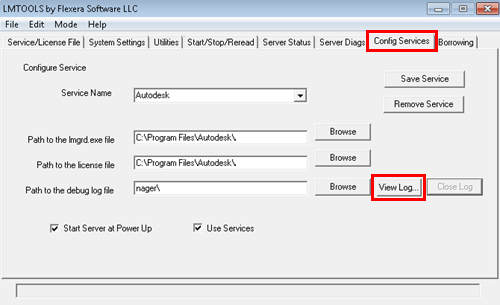
to see:
Whether or not the license is checked in or out
Which license level and version are in use
Who is using the license
On which machine the license is being used.
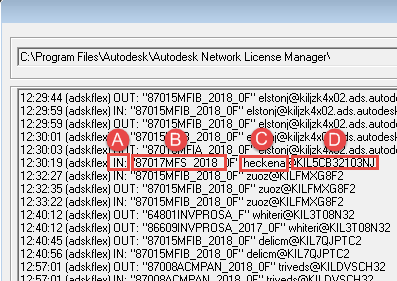
When you have finished, click Close Log to close the log.