Autodesk Licensing Service
The Autodesk Licensing Service is a Service/Daemon that is used by the Network license to facilitate communication between Autodesk products and FlexLM license servers.
On Linux, the Autodesk Licensing Service requires setup prior to installing Moldflow Insight.
The Autodesk Licensing Service can be installed on the same machine as Moldflow Insight or on another machine on the network. Two possible configurations are illustrated below:
In Figure 1 we have a Workstation install of Autodesk Moldflow Insight and the Autodesk Licensing Service both running on the same machine:

- Autodesk Moldflow Insight
- Autodesk Licensing Service
- FlexLM License Server
In Figure 2 we have a typical Linux cluster setup. Each machine has a Thin-Client install of Insight which target the Autodesk Licensing Service running on a central node:
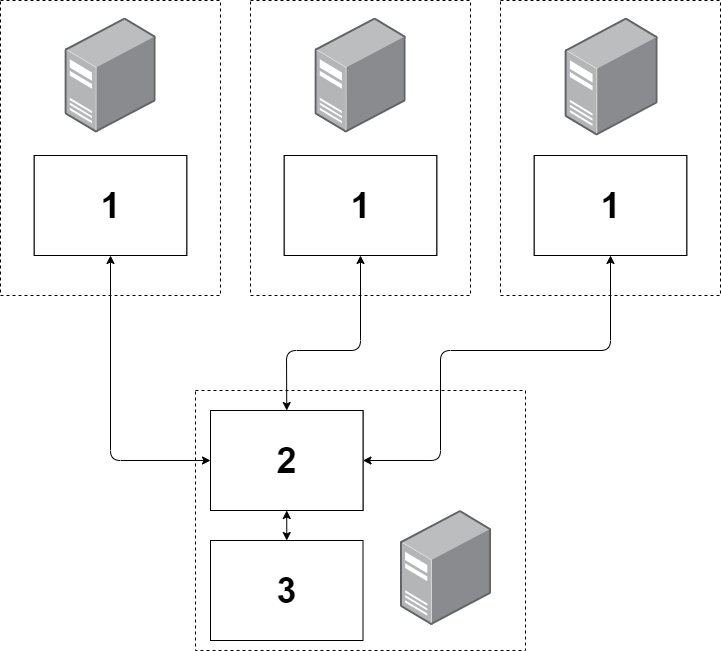
- Autodesk Moldflow Insight
- Autodesk Licensing Service
- FlexLM License Server
Workstation install
Run the following script to install the workstation version of Autodesk Licensing Service:
sudo sh install-workstation-autodesk-moldflow-insight-license-configuration-20XX.X.X-glibc2.17.sh
You will be prompted to enter the hostname/IP address of your Network License Manager (NLM):
Where is the Network License Manager?
This can be an IP address (192.168.12.33) or hostname/FQDN (host.domain.com)
Provide IP address or hostname: // e.g., 192.168.12.33The script report sucess:
Registering Moldflow Product Information...
- Registered successfully.Validate that the service is active:
systemctl status adsklicensing.service
Workstation uninstall
Run sudo /opt/Autodesk/moldflow/autodesk-moldflow-insight-license-configuration-20XX.X.X/sbin/uninstall -y to uninstall the Autodesk Licensing Service.
Thinclient install
/var/opt/Autodesk. Also, directories /var/opt/Autodesk/Adlm and /var/opt/Autodesk/AdskLicensingService must be empty if they exist.Run the following script to install the thinclient version of Autodesk Licensing Service:
sh install-thinclient-autodesk-moldflow-insight-license-configuration-20XX.X.X-glibc2.17.sh -- -d <directory> ADSKFLEX_LICENSE_SERVER=<license server>
where <license server> is the hostname/IP address of your Network License Manager (NLM).
Thinclient uninstall
Run <directory>/autodesk-moldflow-insight-license-configuration-20XX.X.X/sbin/uninstall -y to uninstall the Autodesk Licensing Service.