Smoothing Keys using Filters
This topic shows how to smooth keys using filters. To follow the instructions, download the file and script from http://area.autodesk.com/downloads/scripts/motionbuilder-animation-scripts.
Open the filters_butterworth.fbx file in MotionBuilder.
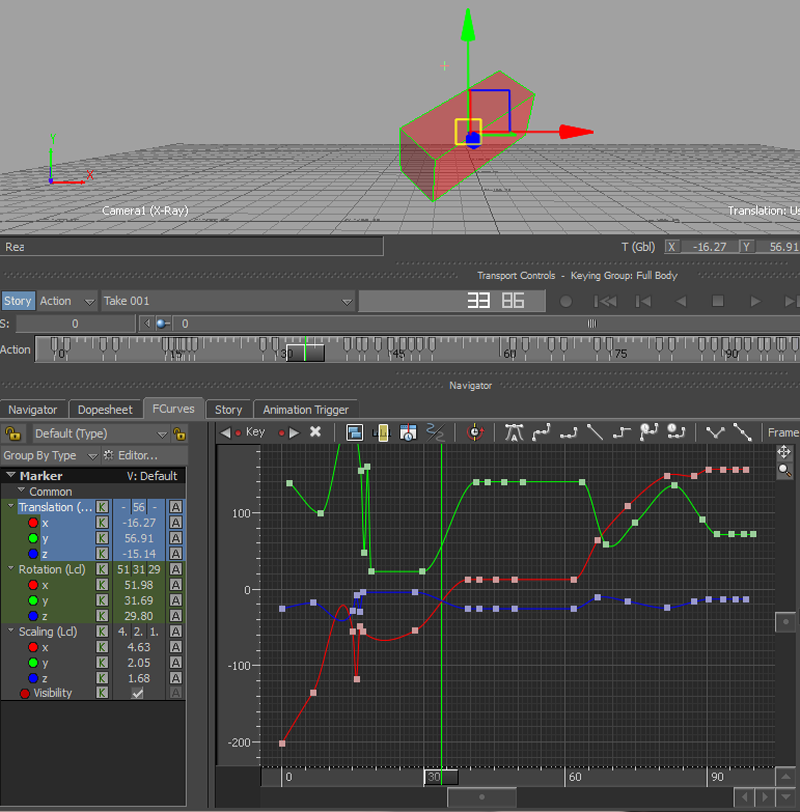
Run the filters_butterworth.py script to remove the noise in the FCurve. The FCurves appear smooth as shown in the following figure.
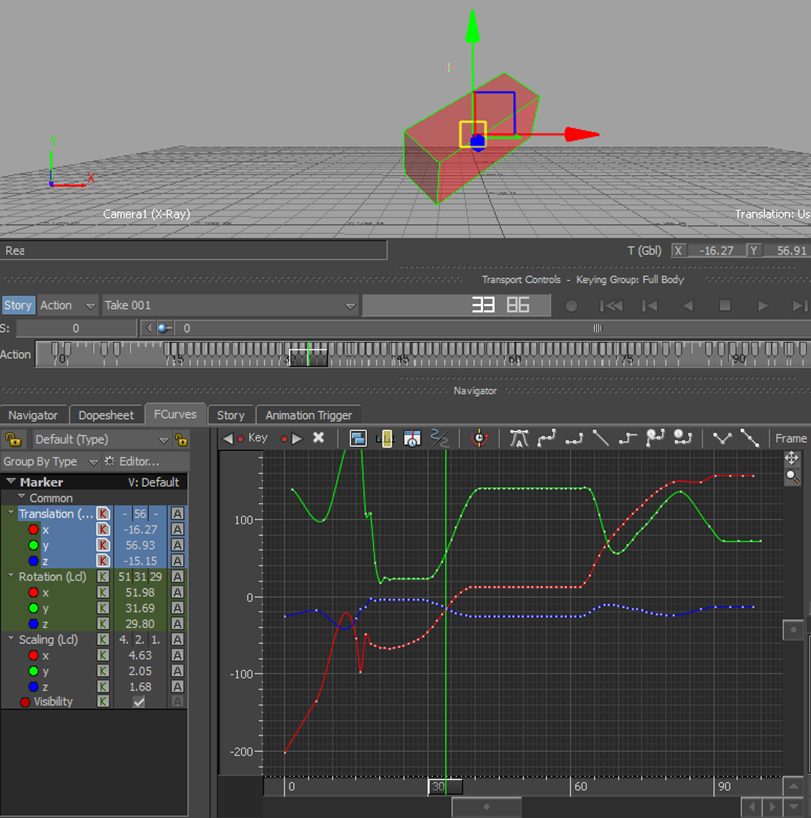
You can use the other filters in a similar way as explained in this topic. You need to do the following:
- Create a filter using
FBFilterManager().CreateFilter ('<Filter’s Name>'). - Set the properties using
lFilter.PropertyList.Find (‘<Property Name>').Data = <Property Value>. - Set the start and stop time using
lFilter.Start = FBTime(0, 0, 0, 15). - Execute the filter using
lFilter.Apply (<FCurve_Node_Object>, True).