Lets you set the compression options for the render file when you select MOV from the Output Format menu in the Render Settings area and click Render.
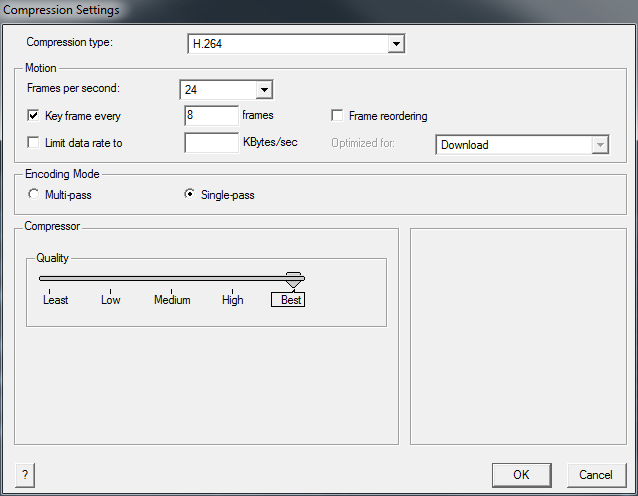
Compression Settings window
The compression settings options depend on the selected output format.
Compression type
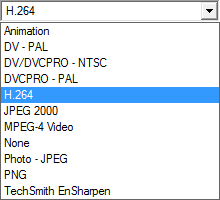
Compression types
Compression types have hardware/operating system dependencies. For example, if you choose to output to a MOV file format, you need the QuickTime runtime library installed on your system.
Depth
The Depth menu is available for certain compressions types.
Quality
The Quality slider only appears for certain compressions types. Use the Quality slider to set the resolution of your render, from Least to Best.
Motion
The Motion area of the Compression Settings window box lets you control the frame rate of your render, as well as some specific controls that vary depending on the compression format chosen.