The DOF Scaling properties let you limit the size of an object. For example, you can define the DOF scaling properties so that a selected object cannot be scaled to a negative value.
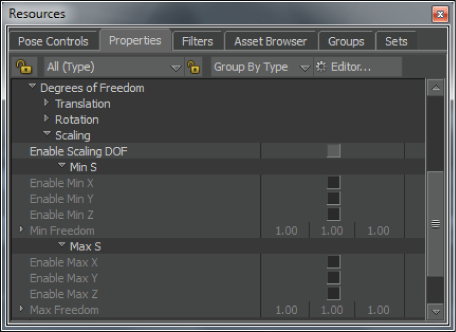
Degrees of Freedom Scaling properties
Enable Scaling DOF
Activates or disables the Degrees of Freedom allowed for the scaling of the selected object. When DOF scaling properties are disabled, the Min S and Max S values are ignored and the object can be scaled in any direction.
Min S
Contains a set of check boxes and fields for activating, disabling, and defining the minimum scaling values allowed per axis for the selected object. The following table describes the options found in the Min S group of properties.
| Option | Description |
|---|---|
| Enable Min X, Y, Z | Activate and disable the minimum scaling values specified for each axis in the Min Freedom fields. |
| Min Freedom | Specifies the minimum scaling values the selected object can have on each individual axis. If an object attempts to scale past these limits, its size is constrained by the minimum value. |
Max S
Contains options that let you activate, disable, and define the maximum scaling values allowed per axis for the selected object. The following table illustrates the options found in the Max S group of properties.
| Option | Description |
|---|---|
| Enable Max X, Y, Z | Activate and disable the limits on scaling for each axis in the Max Freedom fields. |
| Max Freedom | Specifies the maximum scaling values allowed for the selected object on each individual axis. If an object attempts to scale past these limits, its size is constrained by the maximum value. |