Use the Color Source menu to select one of two options:
Material Color
Select Material Color to use the Material Properties in the Materials settings to choose a color for the selected objects. The Color fields are disabled when selecting this color source. Use the Luminosity slider to adjust the material’s brightness.
Custom Color
Select Custom Color to change the object using the Color field. To change the color, use the Color field or click the Color button to open the Color window. The Luminosity slider is disabled. The following figures show the jacket of a model without a shader, and with the Flat shader applied.
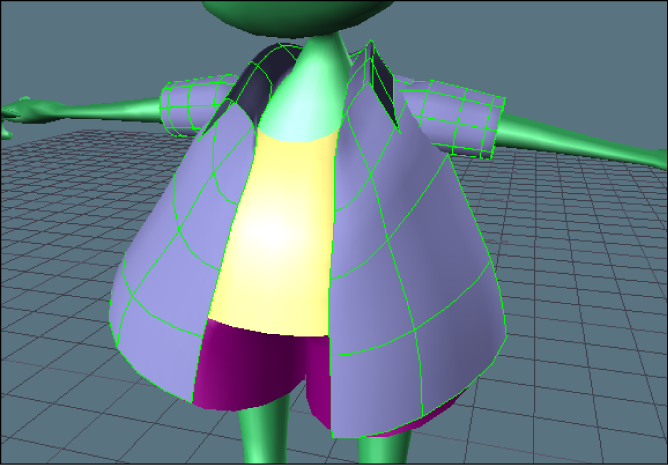
No shader: The jacket is drawn with a smooth 3D look, which is achieved using the Materials settings.
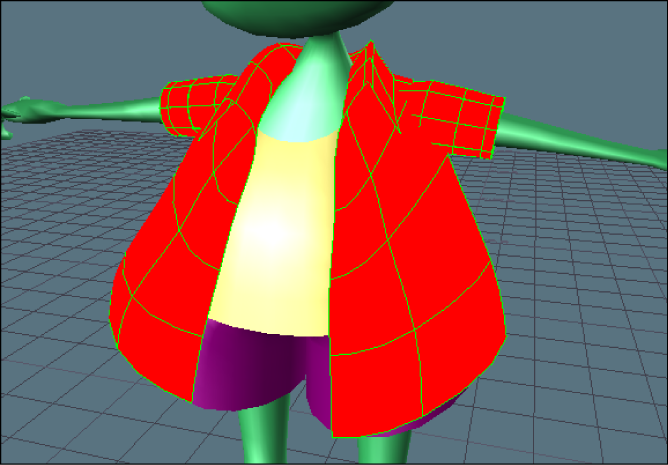
Flat shader: The jacket is drawn with no edges, and its color is changed to red using the Flat shader.
The color fields always show values for the Custom Color option.