Locking a story clip prevents animators from accidentally moving or retiming a clip, and avoids subsequent issues that can arise later in the animation pipeline. You cannot move, scale, stretch, or otherwise modify a locked story clip.
To lock a clip
- Select a clip in the Story window.
- In the
Properties tab of the
Resources window, turn on
In/Out Locked.
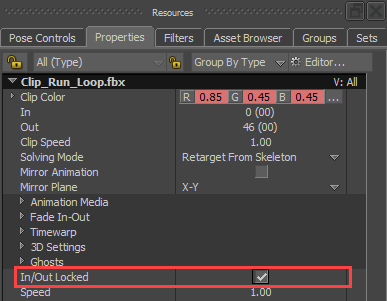 The clip is locked and the following updates occur:
The clip is locked and the following updates occur:- The title of the clip in the
Story window updates to show it is locked:
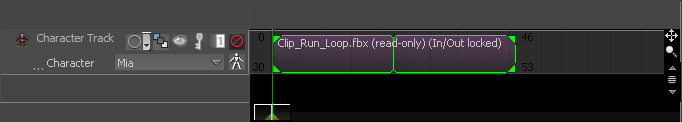
- The
In and
Out parameters of the clip are locked and can not be modified:

- The title of the clip in the
Story window updates to show it is locked: