The Use Channel menu lets you select Left, Right, or Left+Right channel playback.
Note: When you select only one channel, it plays in both speakers.
- Select the Right channel, to show only the red (right) waveform in the Waveform area.
- Select the Left channel, to show only the green (left) waveform in the Waveform area.
- Select Left + Right to play the Left and Right channels together; both the green and red waveforms are shown in the Waveform area.
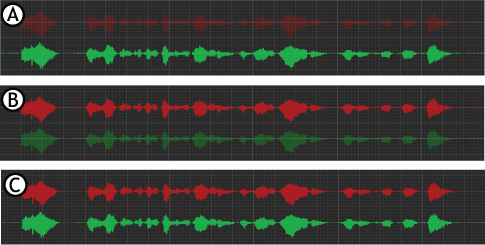
Waveform channels A. Left channel only B. Right channel only C. Both channels
If a channel is disabled it is still displayed, but it is grayed-out.