The Axis option in the Camera settings View area lets you show or hide the axis arrows that shows the scene’s orientation.
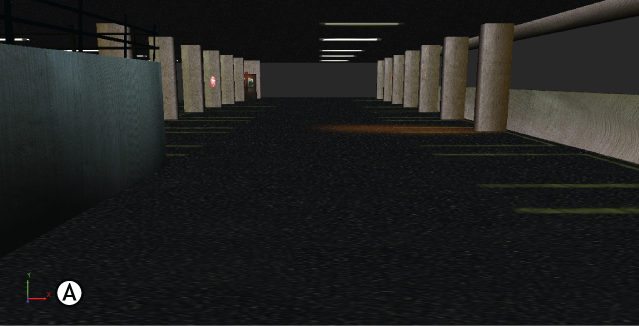
Scene A. Axis
Note: The axis shows in all camera views by default.
To show the camera’s axis:
- Right-click a camera in the Scene browser or Viewer window and select make Current from the context menu.
- In the Navigator window, activate the Axis option in the Camera Settings View area.